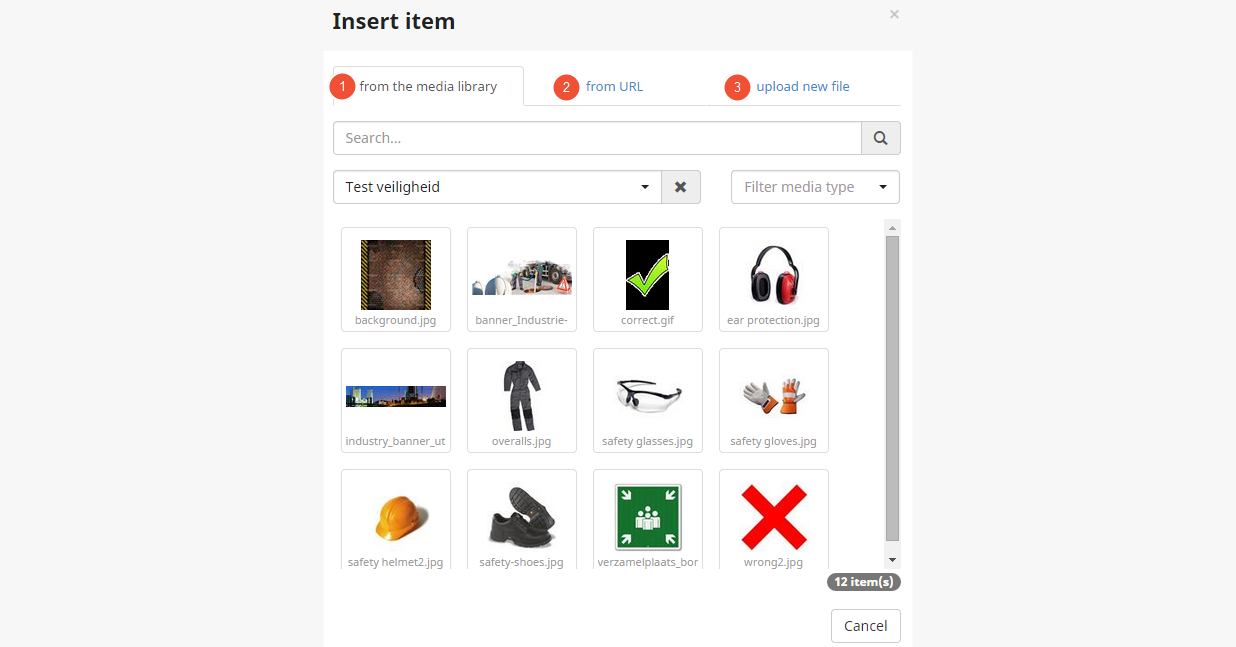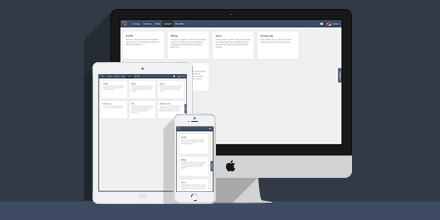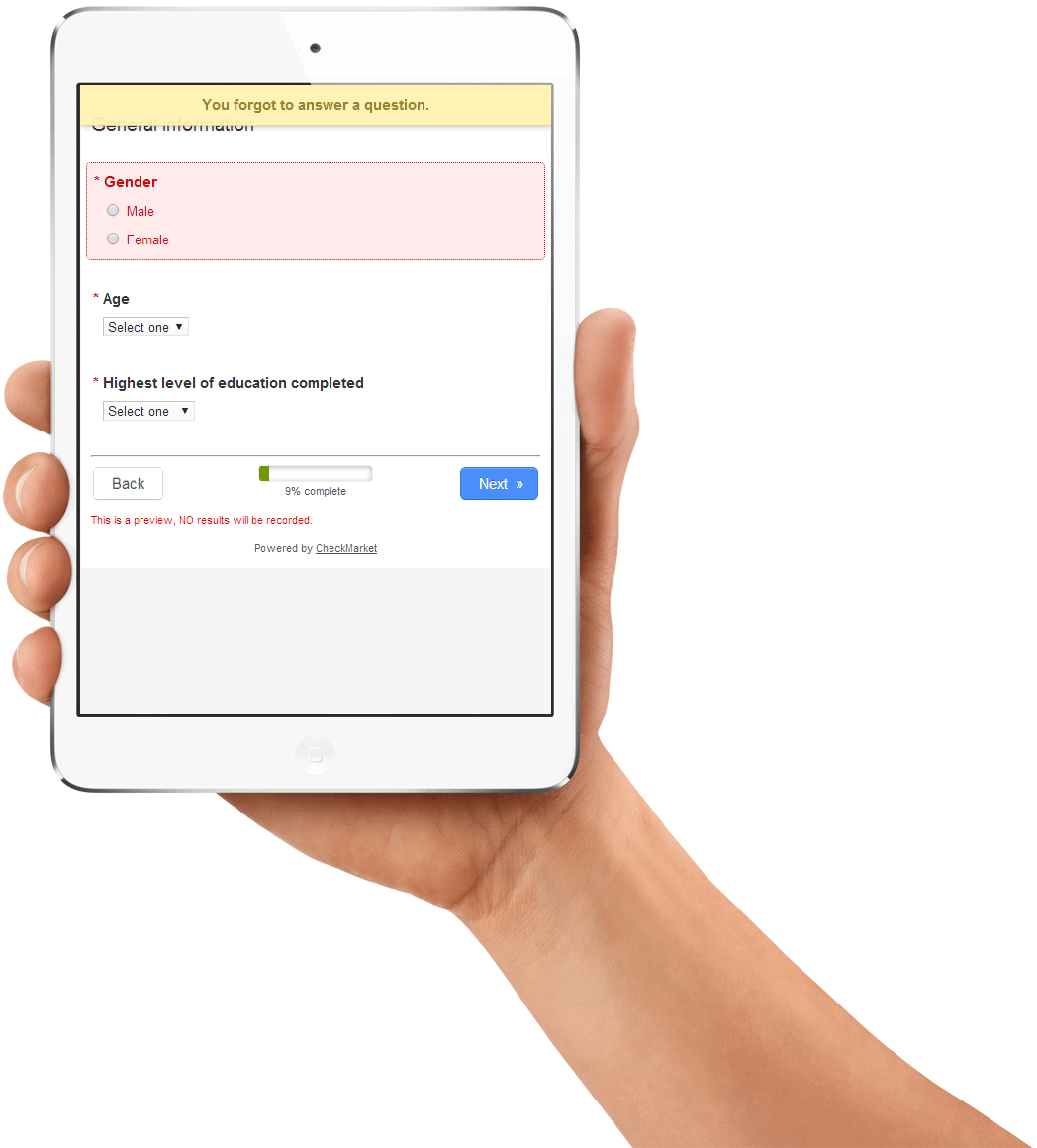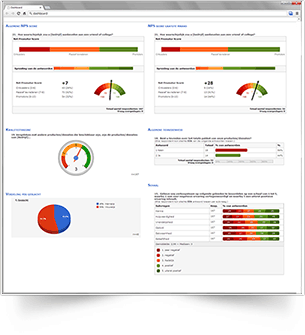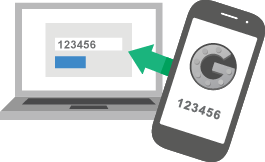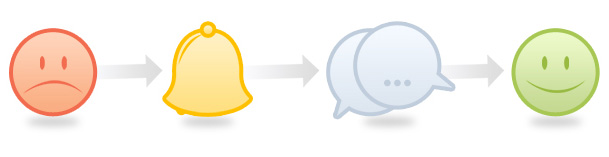To get high response rates your surveys and emails must be appealing, and match your company’s branding. Adding your logo increases recognizability, adding an image of an incentive, increases click-through and completion rates. You may want to show a series of ads or packaging and ask respondents what they think.
Product update
Download open answers fast and easy
You’ve done all the preliminary work. You’ve thought long and hard about all the questions you needed to ask as well as what you want to do with the results afterwards.
Your survey turned out to be a big success. Everyone even took the opportunity to provide additional comments everywhere you asked for them.
Awesome!
Mobile Friendly Survey Tool
Responsive design is being talked about, and it’s no surprise. People are going mobile more and more, which is why you need to consider mobile surveys.
For that reason we’ve already made sure that our surveys are mobile device friendly. They can be filled out with the same ease on any device.
Improved security for downloads
As an enterprise survey tool, we prove time and time again security is our top priority. Our default SSL encryption and 2-step verification is a testament of our commitment to our users’ security. Today, we add an extra layer of security to downloads and exports from CheckMarket.
When you export data from CheckMarket, a URL is generated which gives access to the file. The transfer itself is secured by https, but if someone could get the URL, for instance if your computer was hacked and sending info to someone else, they too could get the data. This is no longer the case. Now, all URLs to downloads require an authenticated user with access to the specific survey. Our feature to share results with others (not CM users), is protected too and requires a password to access the results.
CheckMarket makes SSL encryption the default
Our users have always had the option of using Secure Sockets Layer (SSL) to create a secure encrypted connection between their computer and CheckMarket. If it is now turned on by default for all users and all surveys.
What is SSL (or HTTPS)?
SSL verifies the identity of a company (CheckMarket) over the internet with a certificate authority. If everything checks out, CheckMarket and your computer establish an initial connection called a handshake. During the handshake the connection will determine which kind of encryption or scrambling it will use. The agreement created during the handshake is used to set up a secure connection between CheckMarket and your computer, called a Secure Socket Layer (SSL). Now the connection between CheckMarket and your computer is secure, and not at risk from third party infiltration.
New message bar – The devil is in the detail
The response rate of a survey is important, but as researchers, we often use only fully completed surveys. That means we need to get people to take the time to reach the end of a survey. While there is lot of talk about gamification and other high-end solutions, as is often the case, the devil is in the detail. We have always worked hard to keep page-load times down in our survey tool. If a respondent feels a survey takes too long to load between pages, they are gone. We have also worked hard to make our surveys mobile friendly.
Build custom dashboards
An important phase of the research process is the presentation of results. One of the more engaging ways to present research results is through online dashboards. A dashboard provides a summary of the most important results or findings related to a particular subject in a visual way, arranged on a single web page.
Dashboards can be connected to live data that is automatically updated in real-time with results coming from one or more survey projects. So you are able to visualize and share key information, whenever you want and quicker than ever. A dashboard is easy to access via internet or intranet.
Added “Date To Be Mailed” field to Survey API
We have updated our API and of course all the changes are non-breaking ;-). Beside the usual performance improvements, one of the changes worth mentioning here is the addition of the new “DateToBeMailed” field. This allows you to add multiple contacts to a survey but have them invited at different times.
CheckMarket is the first survey tool to introduce 2-step verification
2-step verification drastically reduces the chances of someone breaking into a user’s account. Why? Because criminals would have to not only get the user’s password and username, they’d have to get a hold of their phone as well.
Create Zendesk ticket based on survey response
Zendesk is a terrific web-based helpdesk. We have now added the action of creating a ticket in Zendesk to our popular survey alerts.
There are several interesting uses for this action.
Geautomatiseerde meldingen: neem actie en win
Geautomatiseerde meldingen maken van uw enquêtes tweerichtingscommunicatie. Wanneer een respondent bepaalde antwoorden geeft of een zeker antwoordpatroon volgt, kan u een automatische melding ontvangen. Zo kan u meteen reageren en communiceren met uw respondenten.
U kan bijvoorbeeld automatisch ontevreden respondenten herkennen op basis van een NPS- of algemene tevredenheidsvraag. Automatische berichten laten u toe onmiddellijk op te volgen. Welke meldingen zijn mogelijk?
Nu ook enquêtes in het Arabisch
De enquête-interface van CheckMarket is nu ook beschikbaar in het Arabisch. Dat brengt het huidige totaal op 34 talen.
De tool biedt u en uw respondenten zo: